Online Assessment Tools for Teachers
Easily create fully custom assessments, homework, lessons, practice, and more with Progress Learning's innovative online assessment and assignment builder.
Easily create fully custom assessments, homework, lessons, practice, and more with Progress Learning's innovative online assessment and assignment builder.
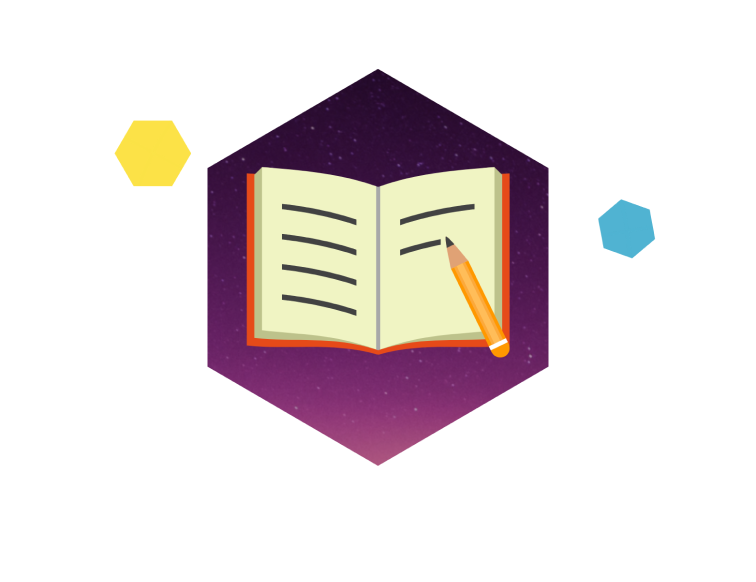
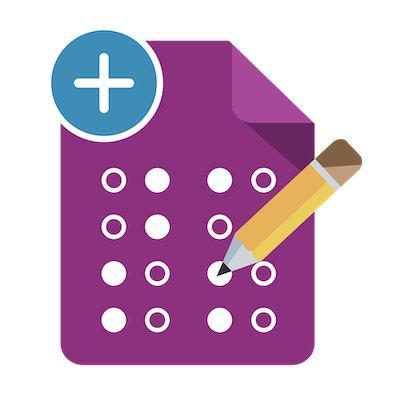
Formative assessments help students improve their learning and help teachers identify areas of focus, while summative assessments evaluate learning outcomes at the end of a teaching period. Both are essential for teachers and students in guiding, assessing, and evaluating class progression.
Formative Assessments
Reinforce the day’s lessons with your own custom quizzes, assign homework, and give students additional practice. Use our popular pre-made bell ringers as formative assessments to wrap up a lesson.
Summative Assessments
Progress Learning has almost endless possibilities for summative assessments. Teachers can create their own custom assessments, use our auto-generated assessments that select a random set of items based on your blueprints, or use one of our pre-made assessments designed to prepare for end-of-year state tests.
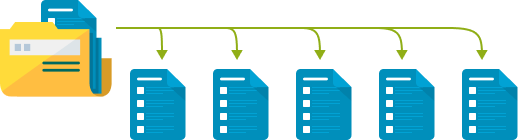
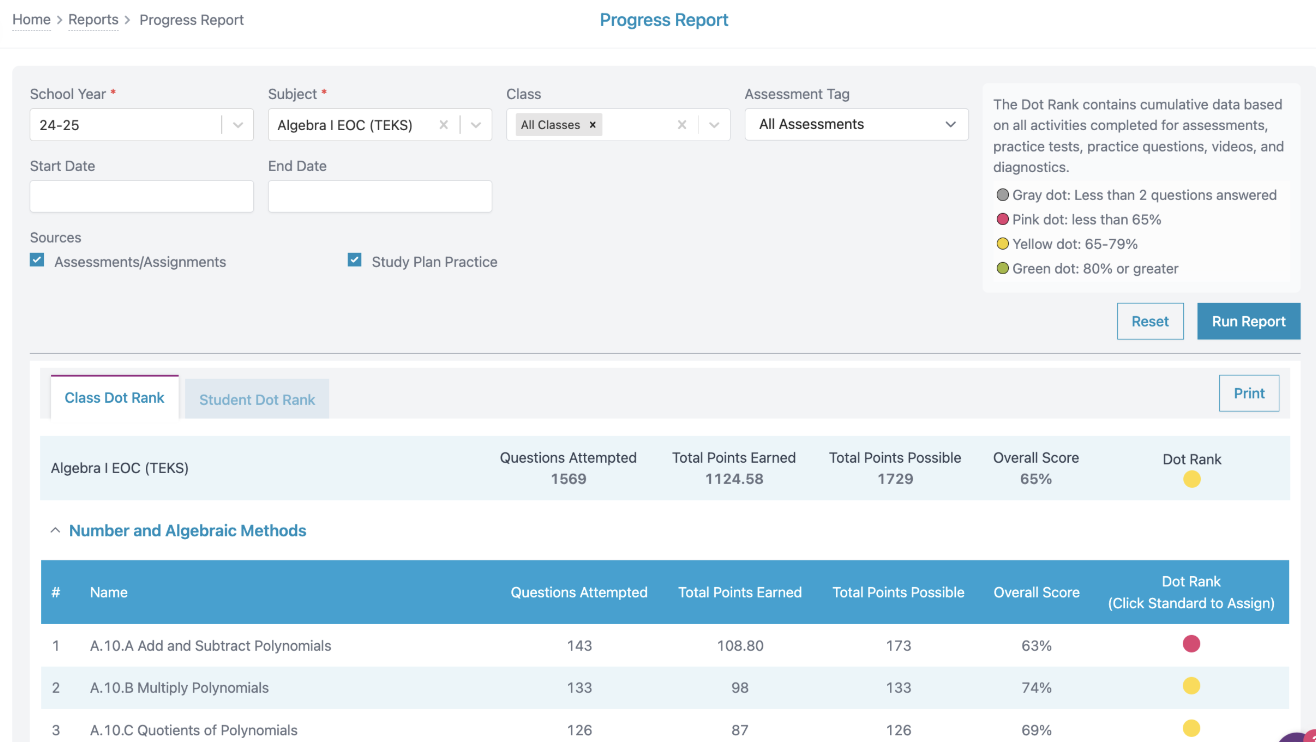
Progress Learning is a robust software platform that provides what educators actually need to support their students. Take a look at some of our other customer favorites in addition to our assessment and assignment builder.

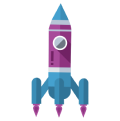

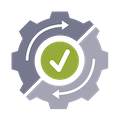
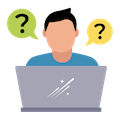
Still Have Questions? Ask Us Anything About the Progress Learning Platform Below
The simple difference is that the assessment builder lets teachers build assessments like tests, video lessons, or practice question sets and the assignment builder is where teachers actually assign those assessments to students. For a pen and paper example, the assessment builder is like when a teacher sits down to come up with questions for a test or worksheet. The assignment builder is like when a teacher would actually walk around and pass out the test or worksheet.
The assessment builder is where teachers can manually write and create questions, structure them into one assessment, or automatically create one quickly from pre-set blueprints that they configure. Whether you do it manually or automatically with the help of the platform, the assessment builder is where teachers create any kind of assessment or practice for students.
The assignment builder is where teachers can distribute the assessments they’ve created. They can choose all the parameters around an assessment, like which students receive it, how long they have to complete it, and so on.
The online assessment format helps students receive instant feedback while allowing for easier personalization to each student’s skill level. The online format also enables simpler data tracking for teachers, allows a broader range of interactive question types for a range of teaching styles, and allows students to log on and complete activities from home.
All content in Progress Learning is standards-aligned, so the content they see on assessments in Progress Learning is very similar to the content they will see on state tests.
For certain states, we also provide separate State Practice Assessments (SPAs) with different, unique questions that students will not have previously seen in the platform. That way, students can see fresh questions when preparing for a state test that are still standards-aligned and mimic the format that they will see on the actual test.
For those states that don’t yet have specific SPAs, we have a recommended path for creating assessments at the beginning, middle, and end of the year. This will give you a baseline for where students are at the beginning of the year, monitor progress throughout the year, and prepare students for end-of-year testing.
The assignment and assessment builder has a variety of assessment types that teachers can create. Many teachers choose to use our bell ringers as quick formative assessments, in addition to creating more formal custom assessments that help teachers test students on specific topics and standards.
Yes, students can log in to Progress Learning anywhere they have an internet connection to complete the assessments and practice teachers have assigned to them.
Teachers have a lot of control over what kinds of assessments they can create. They have the ability to create formative assessments at intervals of their choosing and longer summative assessments whenever they need to.