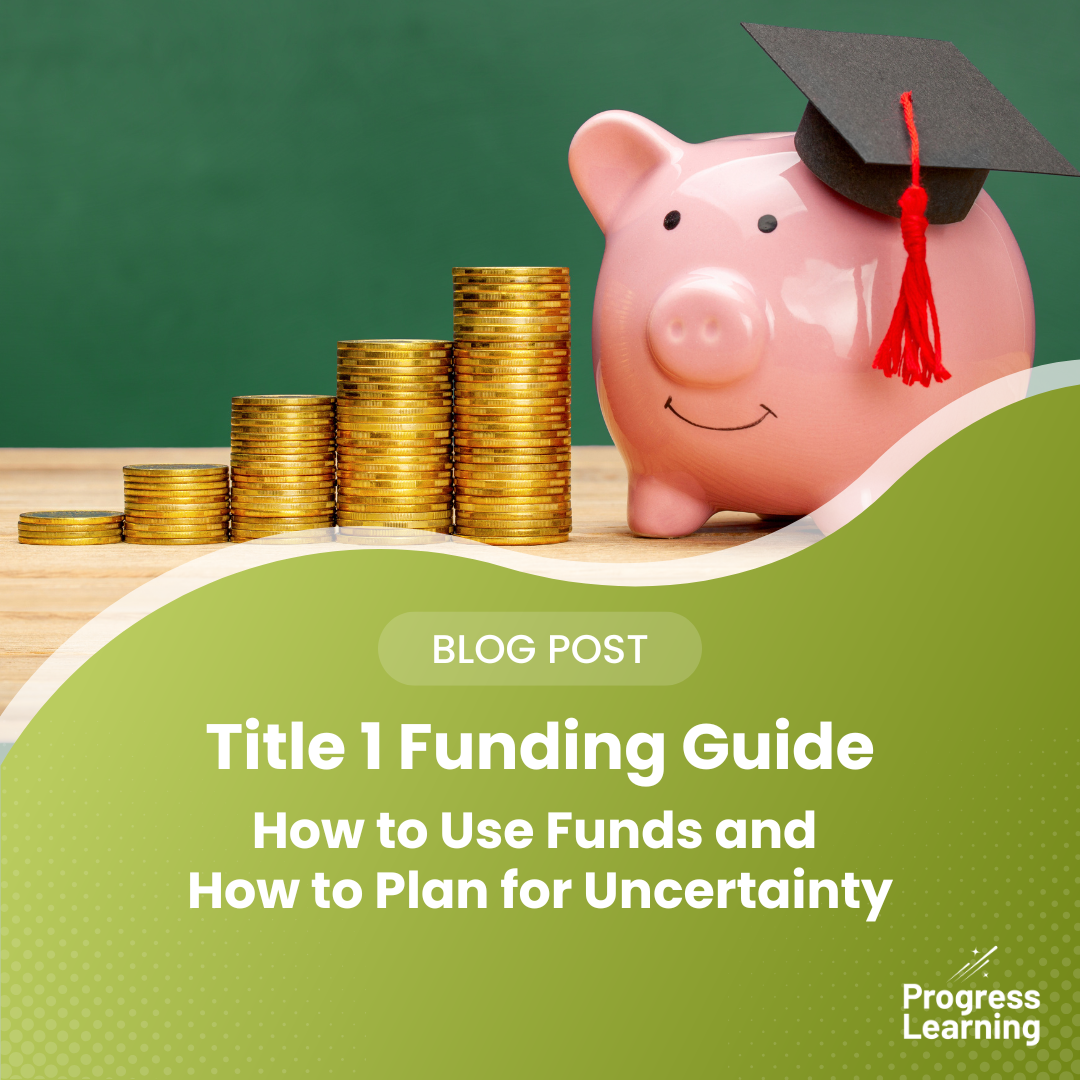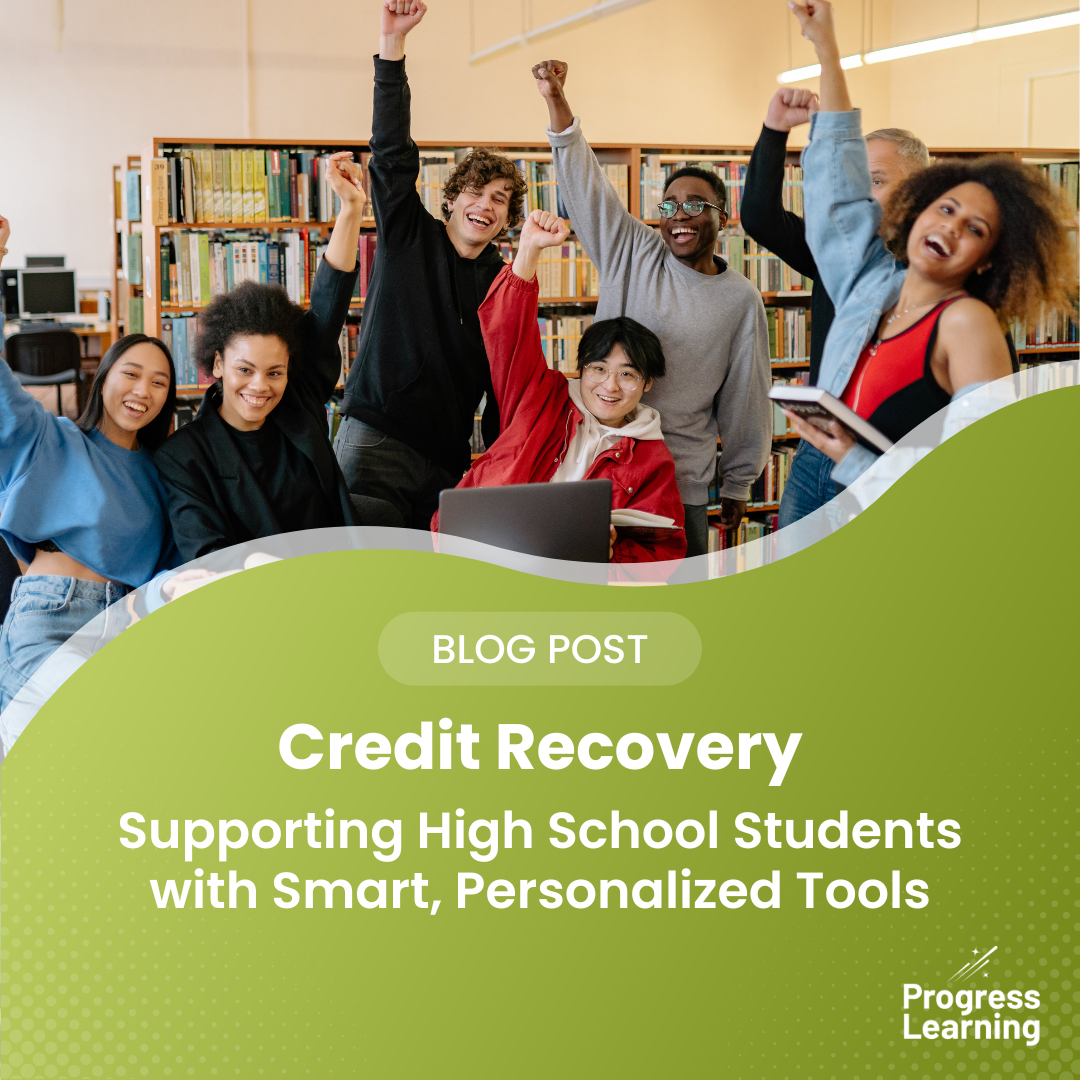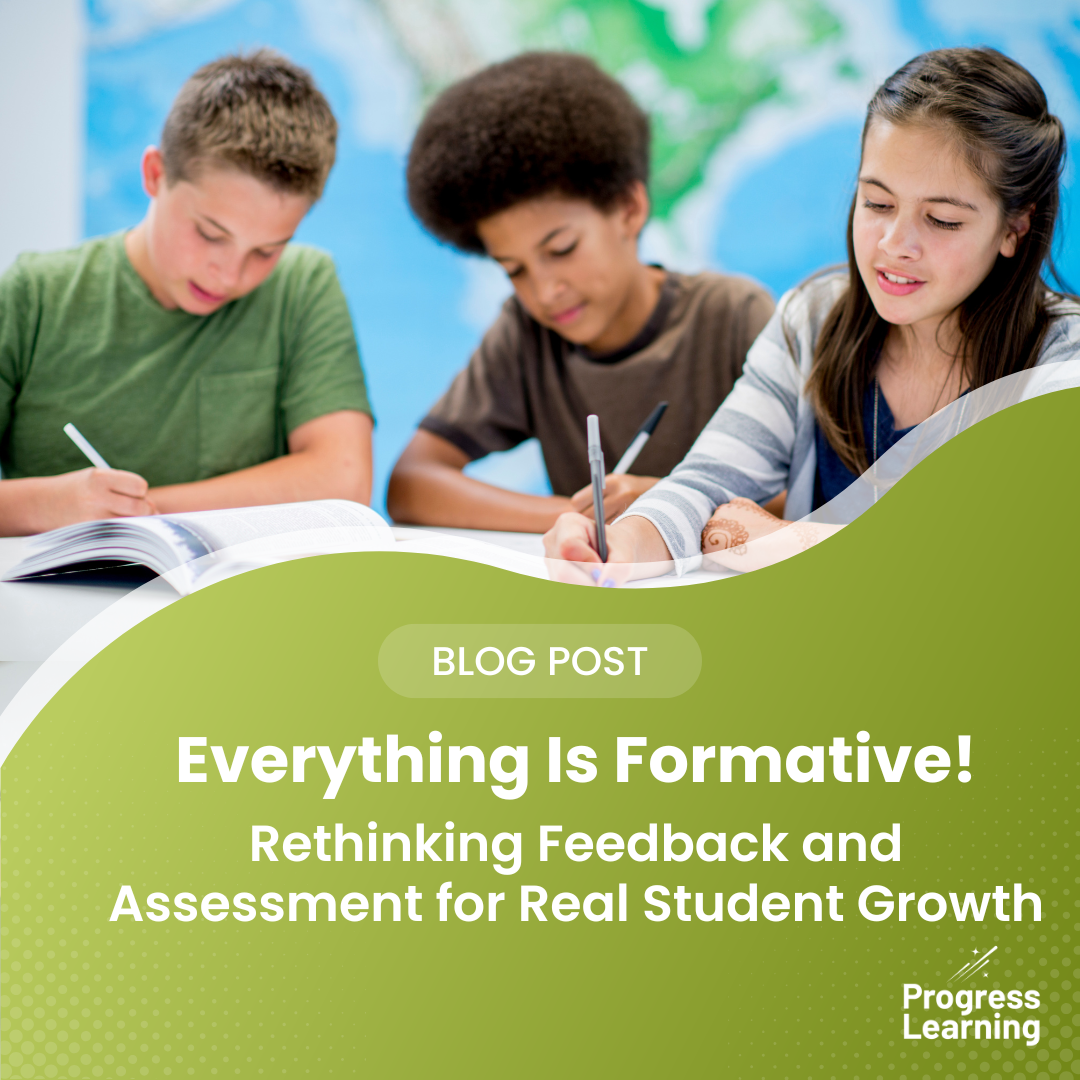Emergency Sub Plans for Teachers – With Free Template
You never plan to be out of the classroom, but sometimes life has other plans. Whether it’s an unexpected sick day, a family emergency, or professional development off campus, a reliable emergency sub plan keeps your classroom running without missing a beat.
To make that easier, we’re sharing a free, ready-to-fill Emergency Sub Plan Template that’s designed to work seamlessly with Progress Learning.
Why This Template Works
Our Emergency Sub Plan Template was designed with both convenience and effectiveness in mind. It works whether you’re a current Progress Learning user or just exploring solutions to simplify instruction and ensure continuity.
What’s Included:
- Quick Sub Overview: Provide essential classroom info, tech access, student helpers, and behavioral expectations.
- Daily Routine Outline: Help subs maintain your classroom flow with space to include your daily schedule and notes about which assignments are already loaded into Progress Learning.
- Progress Learning Lesson Template: Plug in subject-specific plans using our pre-built or custom assignments, My Study Plan, or adaptive remediation tools.
- Independent Practice Instructions: Encourage students to continue mastering standards on their own with arcade games or assigned Study Plan tasks.
- Wrap-Up & Reflection Prompts: Keep students engaged to the end of the day—and make it easier for your sub to leave meaningful feedback.
For Current Progress Learning Users: How to Maximize This Template
This template was built to align directly with Progress Learning’s tools. Here’s how to set it up:
- Assign Activities in Advance: Use Class Assignments or My Study Plan to preload review tasks, assessments, or video + quiz combos.
- Train Student Helpers: Identify a few student leaders who can help the sub navigate classroom procedures and tech access.
- Set Expectations Up Front: Let subs know that students are familiar with using Progress Learning independently and that expectations remain high.
- Enable Easy Login: Include a note about how students access the platform (e.g., Classlink or Clever), and list your tech contact just in case.
Not Using Progress Learning Yet?
Emergency sub plans are a perfect example of how our platform supports educators—not just day-to-day, but in the unexpected moments too.
Here’s how Progress Learning can simplify your emergency prep (and your regular instruction):
- Pre-built, standards-aligned assignments that mirror state assessments.
- Adaptive intervention and targeted remediation with zero prep required.
- Independent learning tools like Study Plans and arcade games to keep students on-task.
- Real-time reporting to review student performance after your return.
No printing. No scrambling. No substitute guesswork.
Whether your school uses Google Classroom, Canvas, or another LMS, Progress Learning integrates smoothly and helps keep students progressing, even when you’re not there.
Tips for Creating an Effective Emergency Sub Plan (With or Without a Platform)
Whether you use our template or not, here are a few essentials every emergency sub plan should cover:
- Make it low-prep, high-impact. Use digital resources where possible to reduce the need for printed materials.
- Leave tech instructions. Don’t assume your sub knows how to access classroom platforms or devices.
- Simplify the schedule. Even if your regular routine is detailed, keep your emergency plan simple and structured.
- Provide early finisher options. Whether it’s review games or a backup task, avoid idle time.
- Let your students lead. Empower helpers to guide the sub and maintain a positive classroom climate.
Don’t Wait Until You Need It
You may not know when you’ll need an emergency sub plan but having one ready means less stress for you, more structure for your students, and better outcomes all around. Download the Emergency Sub Plan Template Now!
If you’re looking for a platform that makes your day easier and saves you time in all aspects, that includes comprehensive progress monitoring, an adaptive intervention option, and supports standards mastery across subjects Progress Learning is here to help.
Subscribe below to get more free resources, webinars, and blogs.