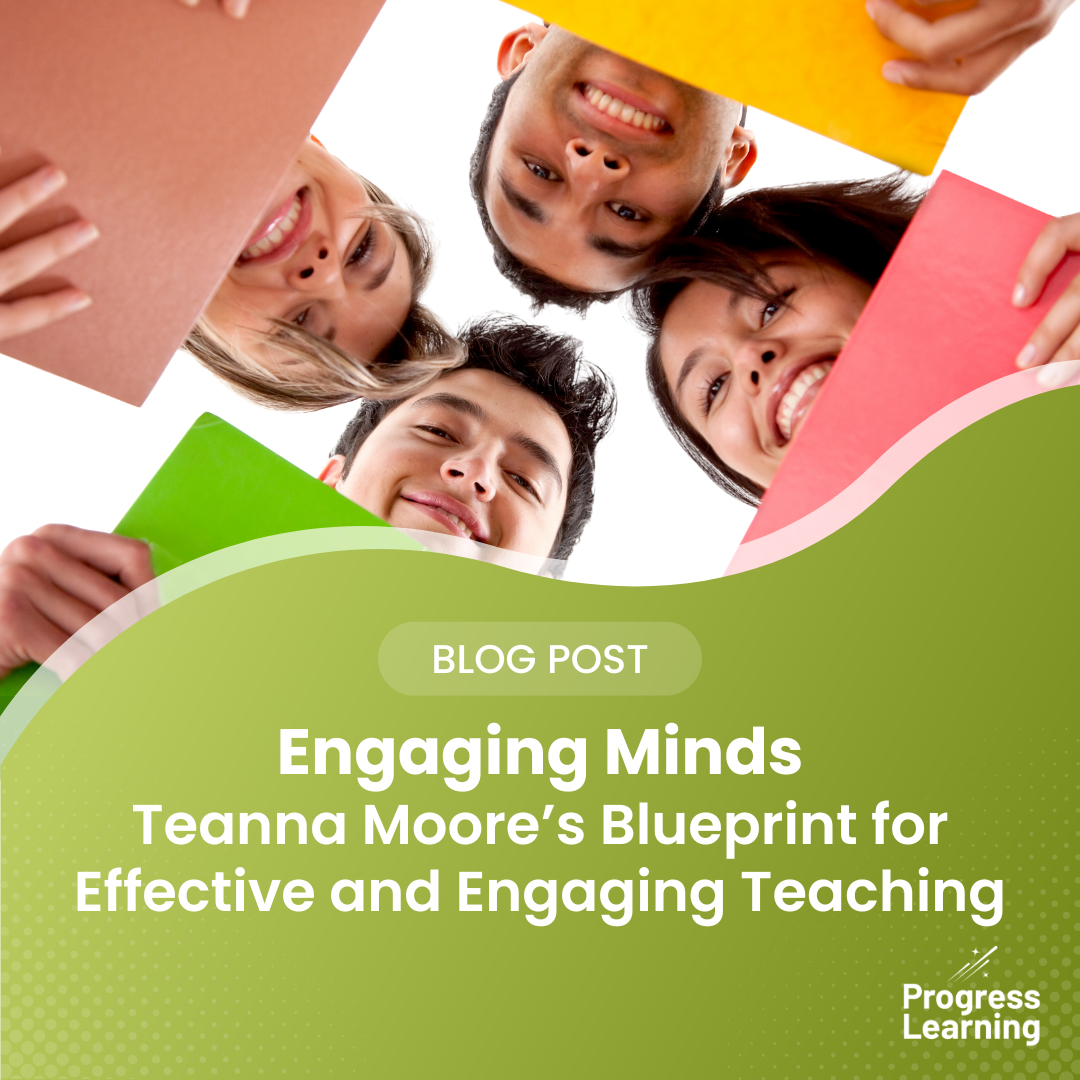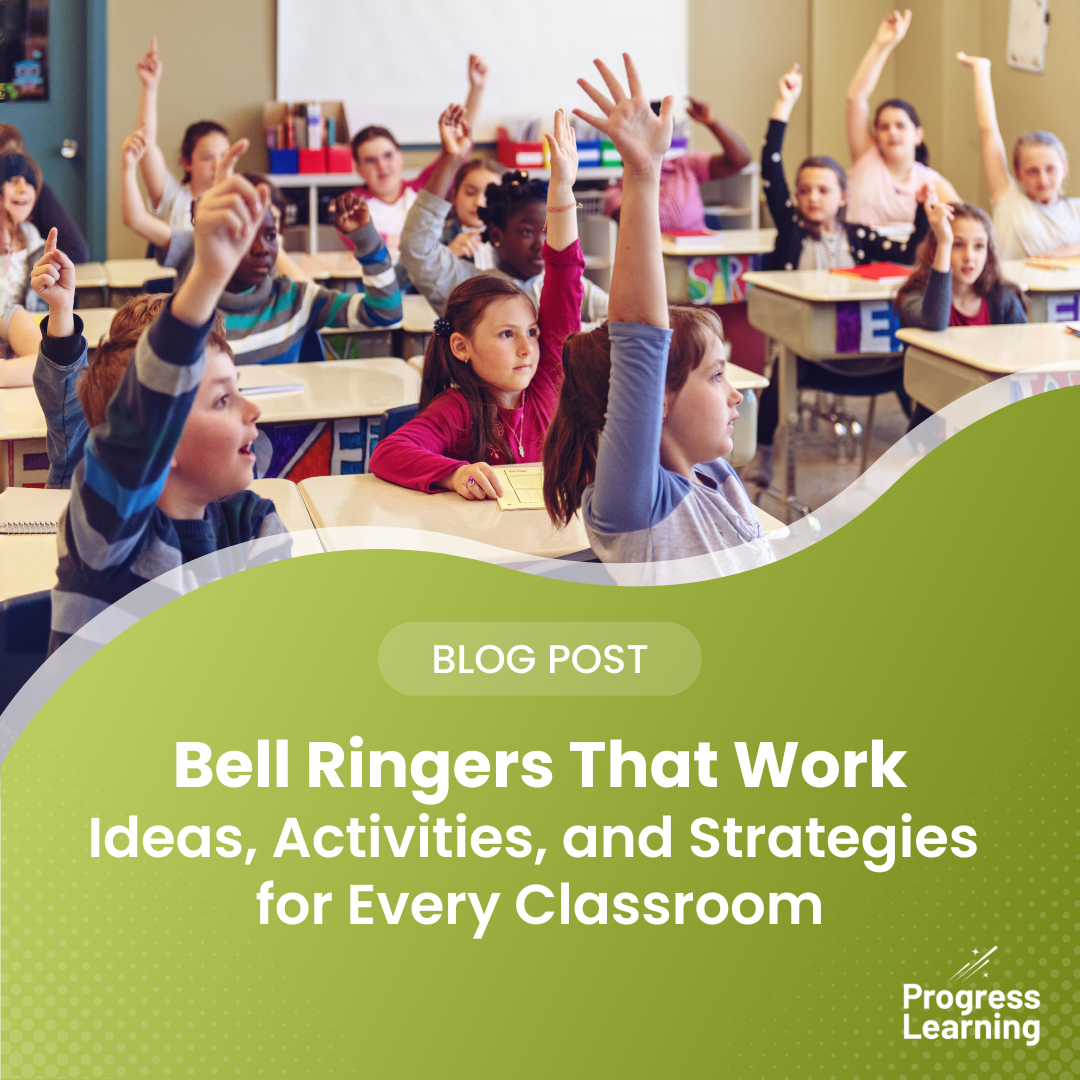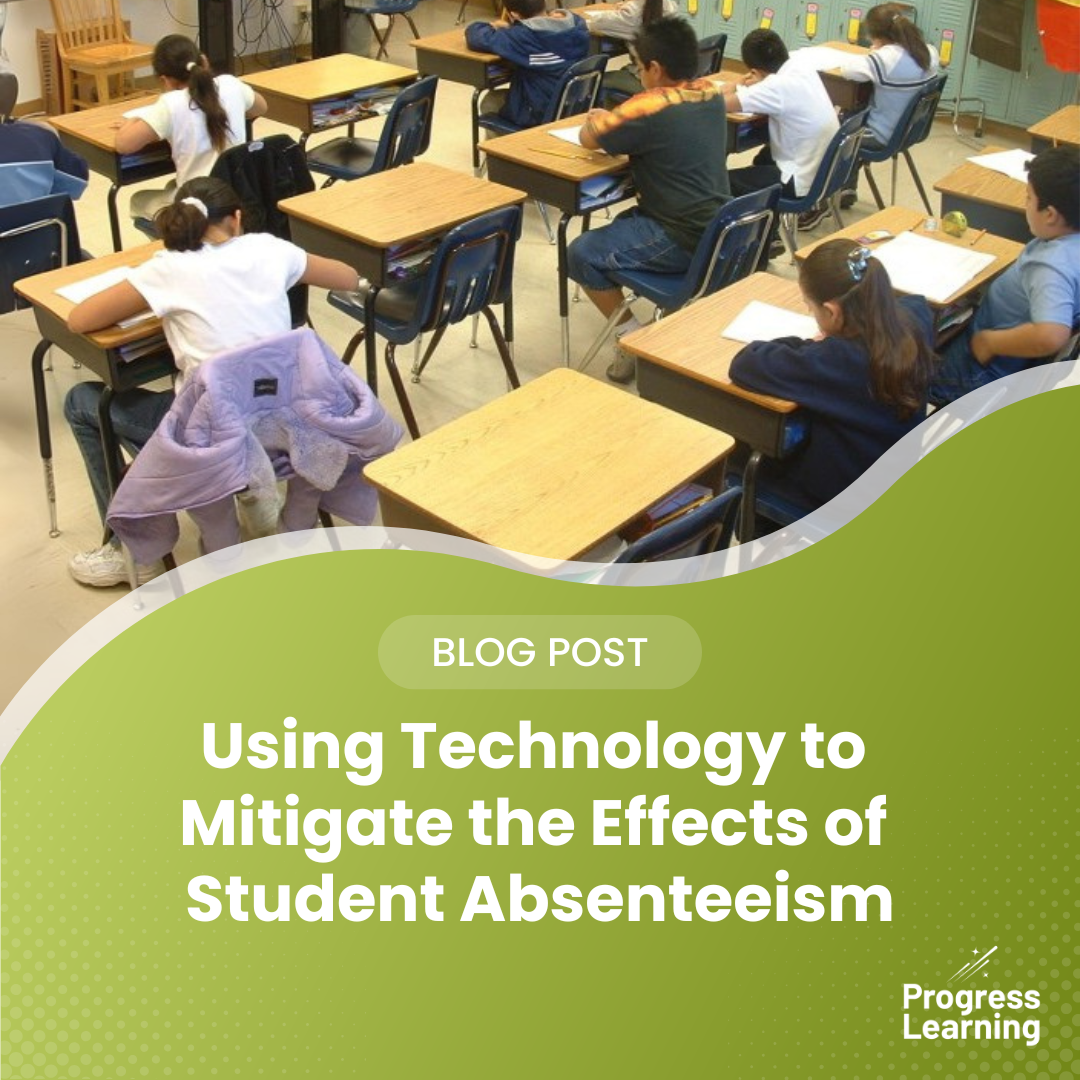The Importance of Practicing Tech-Enhanced Items in the Classroom
For decades, standardized testing has primarily relied on multiple choice to assess student understanding. But in recent years (and especially after the COVID-19 pandemic), that has all changed. Standardized testing has undergone a massive shift — from pen-and-paper testing to online testing and from multiple choice questions to technology-enhanced items.
These technology-enhanced items, or TEIs, have become a critical component of modern assessments. Not only do they measure student understanding more effectively than multiple choice, but they also promote higher-order thinking and encourage students to think more critically.
In this blog post, we’ll explore why TEIs matter, how they can be used in the classroom, and how Progress Learning can help you incorporate them into your teaching.
Why TEIs Matter
TEIs encompass a wide range of question types, including drag and drop, graphing, hot spot, inline, and multipart. Unlike traditional multiple choice, these questions require students to do more than just recall information. They push students to think critically, analyze data, solve complex problems, and apply knowledge creatively.
On standardized assessments, TEIs provide a more accurate measure of student mastery. It’s no longer just about selecting the correct multiple choice answer (or getting lucky and picking the right one). With TEIs, students are required to demonstrate their understanding in a deeper, more meaningful way.
TEIs can also be valuable tools in daily instruction. They can help students build critical thinking and problem-solving skills that they’ll need later on in life, whether that’s in college or their careers. By engaging with TEIs in the classroom, students will develop the ability to handle diverse challenges in academic and professional settings.
Finally, TEIs can benefit students with disabilities. Many TEIs are designed with accessibility in mind, offering a variety of ways for students to engage with the material. They can be an effective tool for improving engagement and ensuring all students have an equal opportunity to demonstrate their knowledge.
Using TEIs in the Classroom
Incorporating TEIs into classroom instruction can significantly boost students’ familiarity with these question types and get them comfortable with state testing. Here are some strategies educators can use to incorporate TEIs into their teaching:
- Integrate TEIs into Daily Lessons: Use TEIs in regular classroom lessons and activities to help students become accustomed to these question types. This could include independent practice on the laptop using graphs or drag and drop, or group activities that require collaboration on multipart questions.
- Create an Authentic Testing Experience: TEIs should also be incorporated into assessments and practice tests. This will help students become familiar with the format and content of their standardized assessments and reduce test anxiety.
- Use a Mix of TEIs: Provide students with a variety of TEIs in their lessons and assessments. This will give them a chance to experience all the different question types on their exams and get used to them. It will also keep students engaged, as they continually encounter new question types in their practice.
- Encourage Reflection: After completing a TEI-based lesson or assessment, encourage students to reflect on which questions were the most difficult for them and why. This reflection can help them understand their weaknesses and it can also help you, as the teacher, inform your instruction. For instance, if the majority of your class is struggling with a certain type of TEI, you can pull that TEI up on the board and go over it as a class. Or, if only a few students are struggling with a particular TEI, you can create a small group or provide one-on-one support.
- Use Digital Tools: Make use of digital tools and platforms that offer TEIs. Progress Learning, for example, offers a wide range of TEIs that simulate real testing environments. It provides students with an authentic testing experience, helping them become familiar with the question types they’ll encounter on test day.
How Progress Learning Supports Using TEIs in the Classroom
Progress Learning makes it easy to integrate TEIs into your lessons and assessments. We offer 32 different types of TEIs and all of our content is 100% standards-aligned. This ensures that students are practicing with content and question types that are as realistic and test-like as possible, which helps reduce test anxiety and improve scores.
When creating a lesson or assessment in Progress Learning, it’s easy to select TEIs that are relevant to your subject and standards. For example, when you create content for ELA, you will find hot text, hot spot, inline text entry, constructed response, etc. When you create content for math or science, you will find graphing, equation editors, number lines, formulas, etc.
Educators can also author their own TEIs to create even more personalized learning experiences for their students. In the Assessment/Assignment Center, click “Manage My Questions” and select your subject, grade, domains, and standards. After making your selections, you will be prompted to pick from a wide selection of TEIs. Learn more about authoring your own tech-enhanced questions here.
What Types of TEIs Does Progress Learning Offer?
Progress Learning offers 32 different types of TEIs to support your instruction. These can be used across various subjects and standards, whether you’re teaching ELA, math, science, or social studies.
Our TEIs include:
- Match Table Grid
- Drag & Drop
- Inline Text Entry
- Inline Choice
- Label Image with Drag & Drop
- Label Image with Inline Choice
- Label Image with Text
- Classification
- Match List
- Order List
- Constructed Response
- Text Entry
- Drawing
- Shading
- Hot Text
- Hotspot
- Math Constructed Response
- Equation Editor
- Label Image with Math
- Graphing – Four Quadrant
- Graphing – First Quadrant
- Number Line – Plot
- Number Line – Drag and Drop
- Bar Graph
- Line Graph
- Histogram
- Dot Plot
- Line Plot
- Chemistry Formula
- Chemistry Text Input
- Chemistry Constructed Response
- Label Image with Chemistry
Watch the video below to see the TEIs we offer and what they look like in the Progress Learning platform.
Ready to start using TEIs in your classroom? Request a demo to see our TEIs in action and how you can integrate them into your teaching.