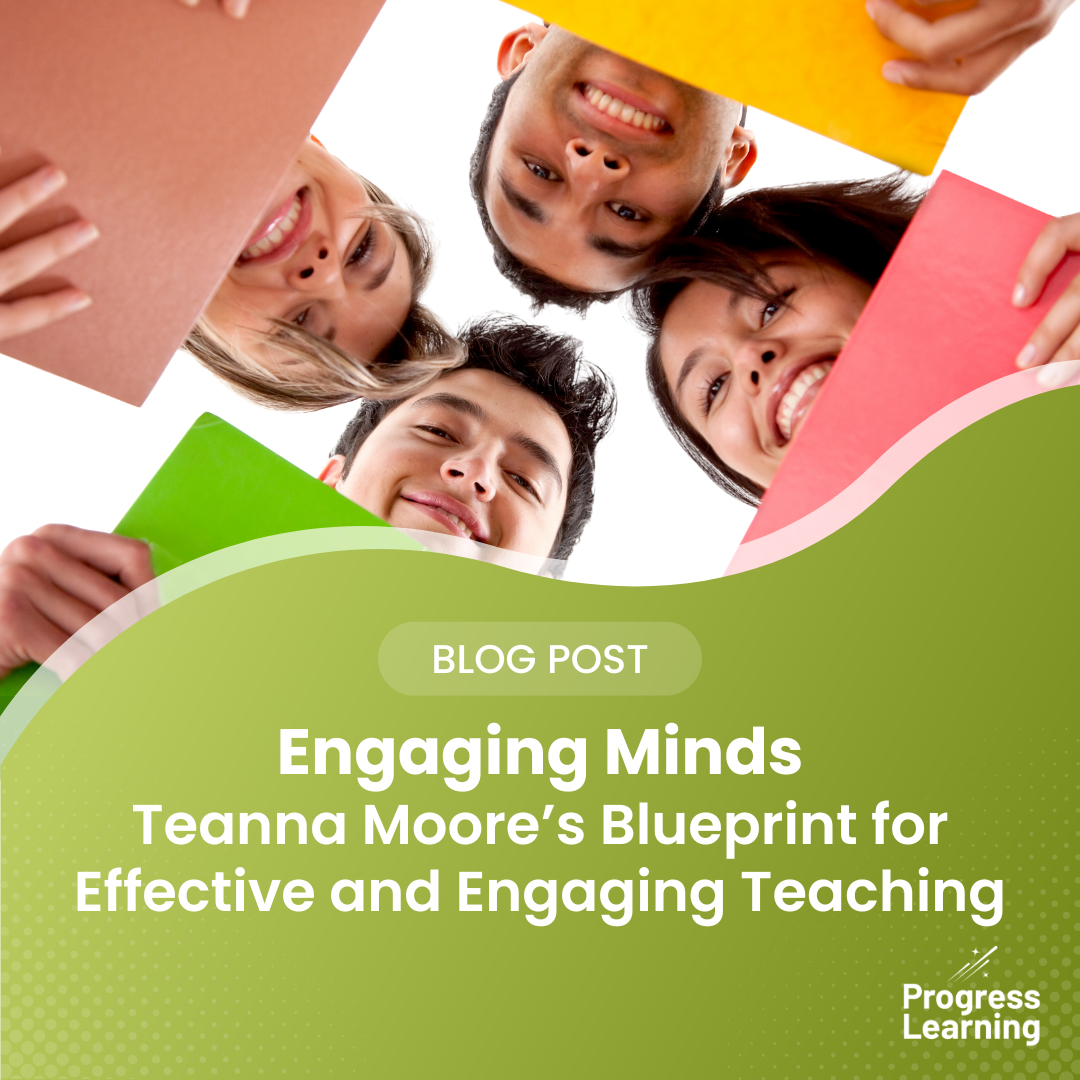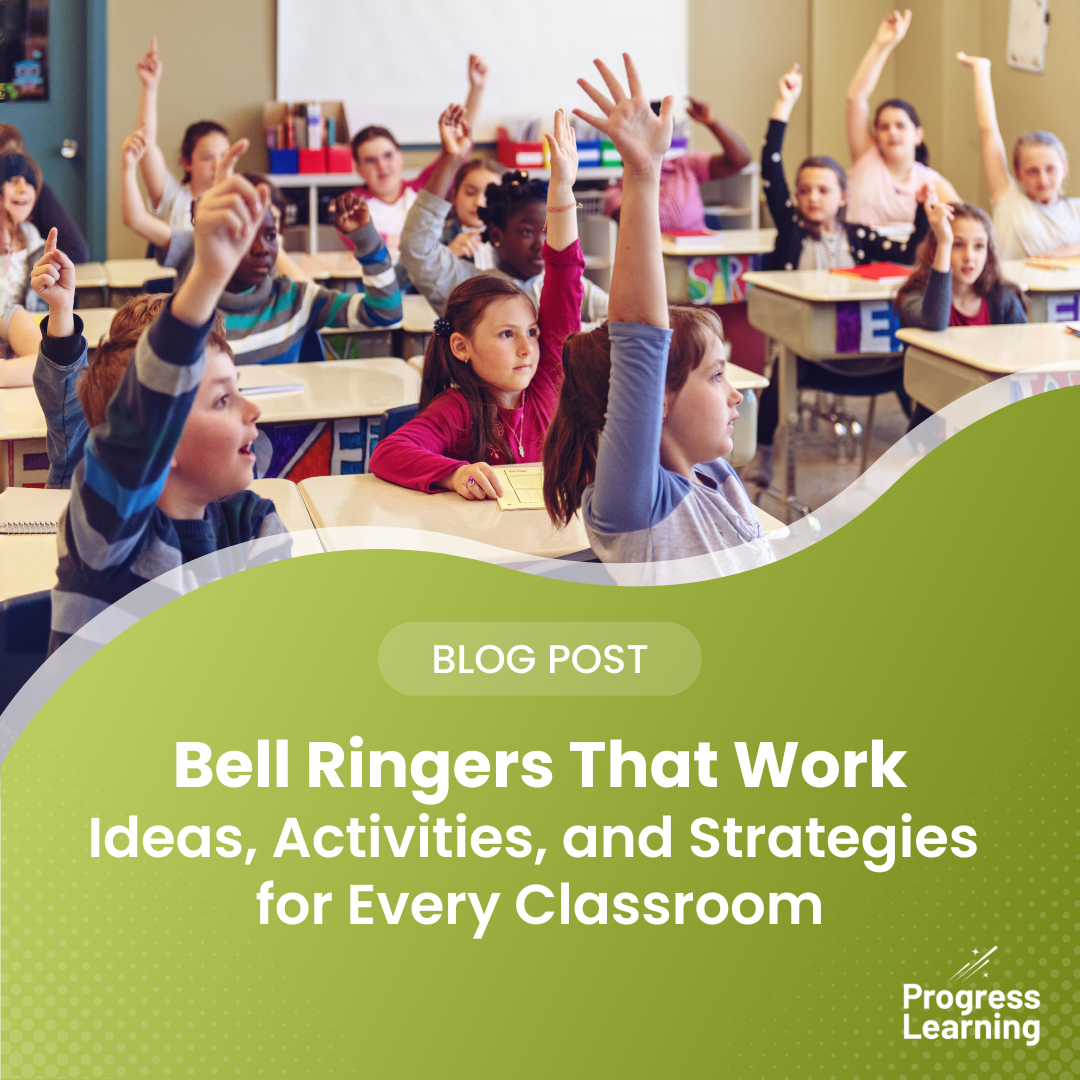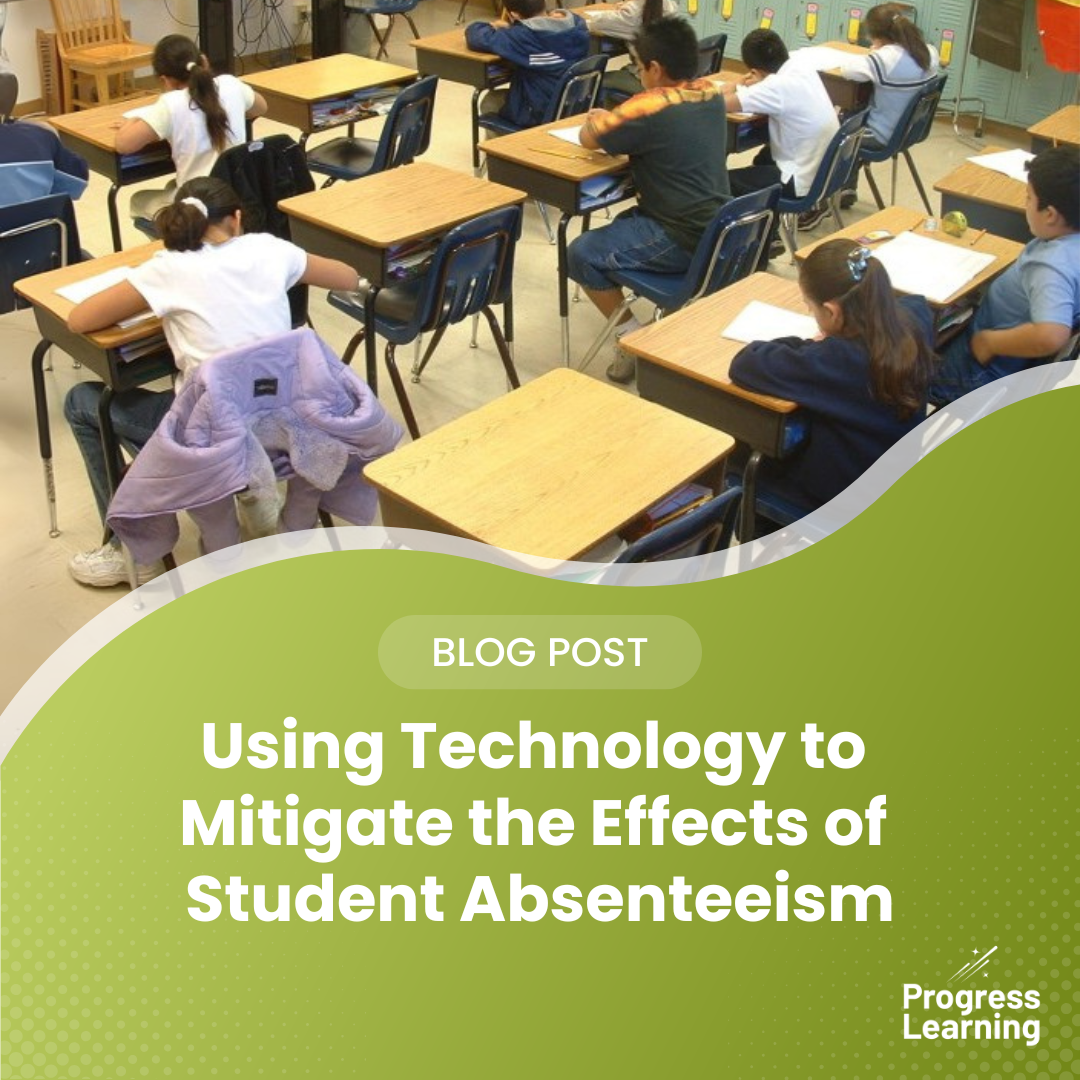Making Data Work for You: Analyzing Assessment Data in PLCs + Free Template!
Making Data Work for You: Analyzing Assessment Data in PLCs
In today’s classrooms, data is everywhere—but turning that data into meaningful instruction is where the real challenge lies. Professional Learning Communities (PLCs) offer a powerful structure for educators to collaborate, ask critical questions, and make student data actionable.
At Progress Learning, we know that when teachers have the right tools and the right support, they can make a real impact. And one of the most impactful practices a school can adopt is structured, collaborative data analysis.
Why Analyzing Assessment Data Matters
Assessment data—whether from formative checks, common assessments, or diagnostics—tells a story. It uncovers not just what students know, but how they think, where they struggle, and where they’re ready to grow.
But that story often goes unread.
Too often, data is collected but never fully explored. When teachers are given time and structure to analyze that data together, they gain deeper insight into student needs. They also develop shared strategies for moving instruction forward. This collective understanding drives stronger Tier 1 instruction and more effective remediation and intervention.
Why Analyze in a PLC Setting?
PLCs allow educators to learn from one another. They break down silos and ensure that all students—not just those in one classroom—benefit from collaborative expertise.
When analyzing data in a PLC, teams:
- Identify trends across classrooms and grade levels
- Challenge assumptions and biases with peer discussion
- Develop targeted, school-wide instructional strategies
- Monitor progress more consistently over time
This collaborative model builds teacher capacity and ensures that instructional decisions are grounded in evidence—not instinct alone.
Introducing Our PLC Data Analysis Template
To support your PLCs, we’ve created a flexible, educator-friendly template that walks teams through each stage of data analysis. This structure is informed by research-backed protocols, including Wellman & Lipton’s Data-Driven Dialogue and McREL’s guidance on effective data use.
The template helps your team:
- Start with assumptions—what did we think we’d see?
- Make clear observations—what does the data actually show?
- Identify root causes—what factors are driving the results?
- Create and assign an action plan—who does what, and when?
- Monitor results—what’s working and what needs to shift?
Each section is designed to keep conversations student-centered and solution-focused.
How to Use It Effectively
Start by bringing the right data to the table—quickly accessible, clearly displayed, and aligned to key standards. Whether you’re reviewing Progress Learning’s pre-built assessments, custom assessments using our 200,000+ item bank, or external benchmarks like NWEA MAP, the key is consistency and clarity.
Assign roles in your PLC meeting (facilitator, note-taker, timekeeper), and create a safe space for honest discussion. Encourage reflection, curiosity, and a mindset of continuous improvement.
And don’t stop at one meeting. Use this structure across assessment cycles throughout the year:
- Beginning-of-year diagnostics
- Benchmark checks
- Unit assessments
- End-of-year summatives
The more frequently teams engage in this process, the more fluent and responsive they become in meeting student needs.
Real-World Impact
In schools across the country, educators are seeing measurable growth in student performance by using data collaboratively. Whether through adaptive intervention, standards-aligned instruction, or progress monitoring tools, the common thread is clear: data matters most when it’s used well.
At Progress Learning, we’re proud to support your work with not just rigorous, standards-based content—but also practical tools like this template that help bring that content to life in the classroom.
Ready to Get Started?
Download our free PLC Data Analysis Template and bring a structured, collaborative approach to your next data meeting. Be sure to click “File” > “Make a copy” to customize it for your PLC.