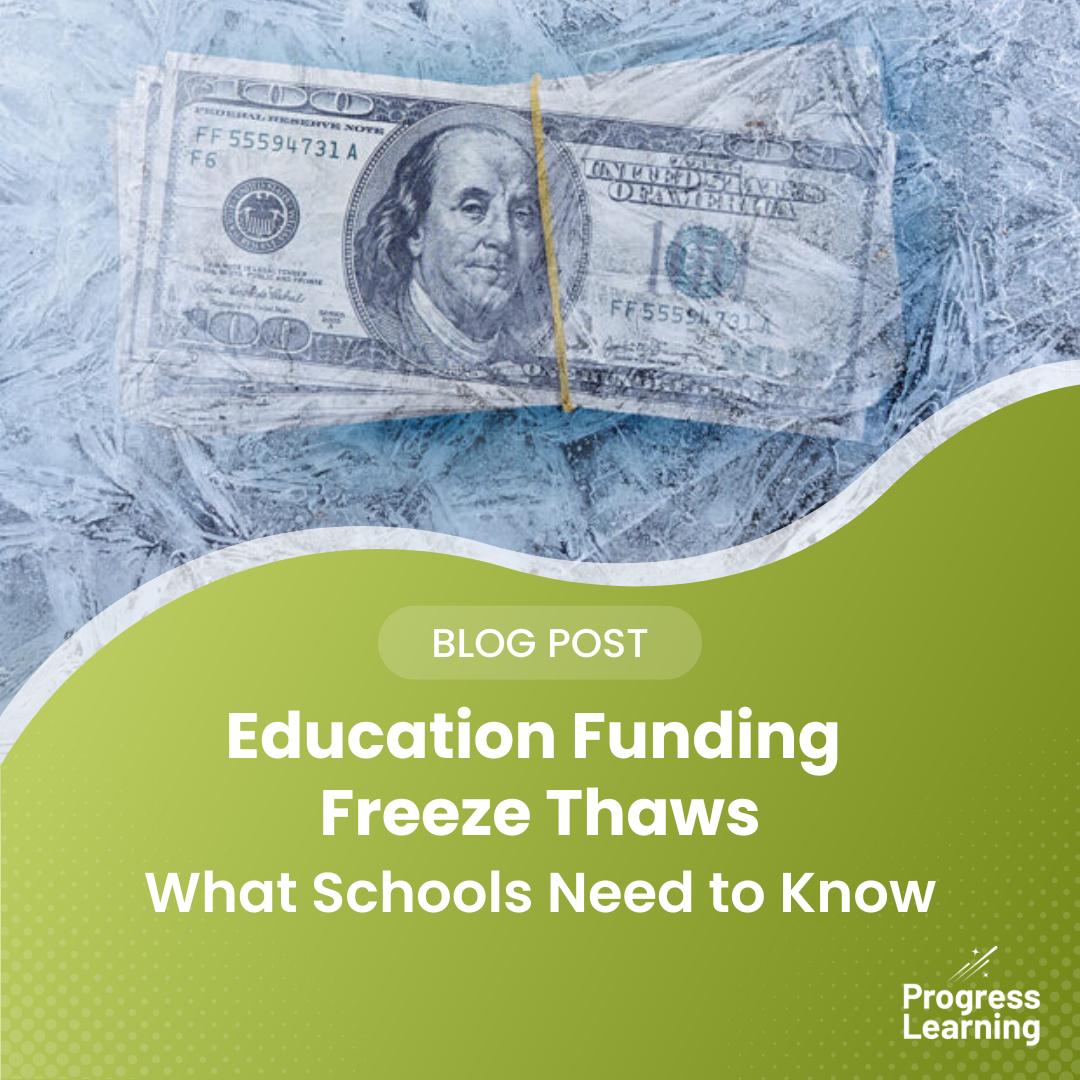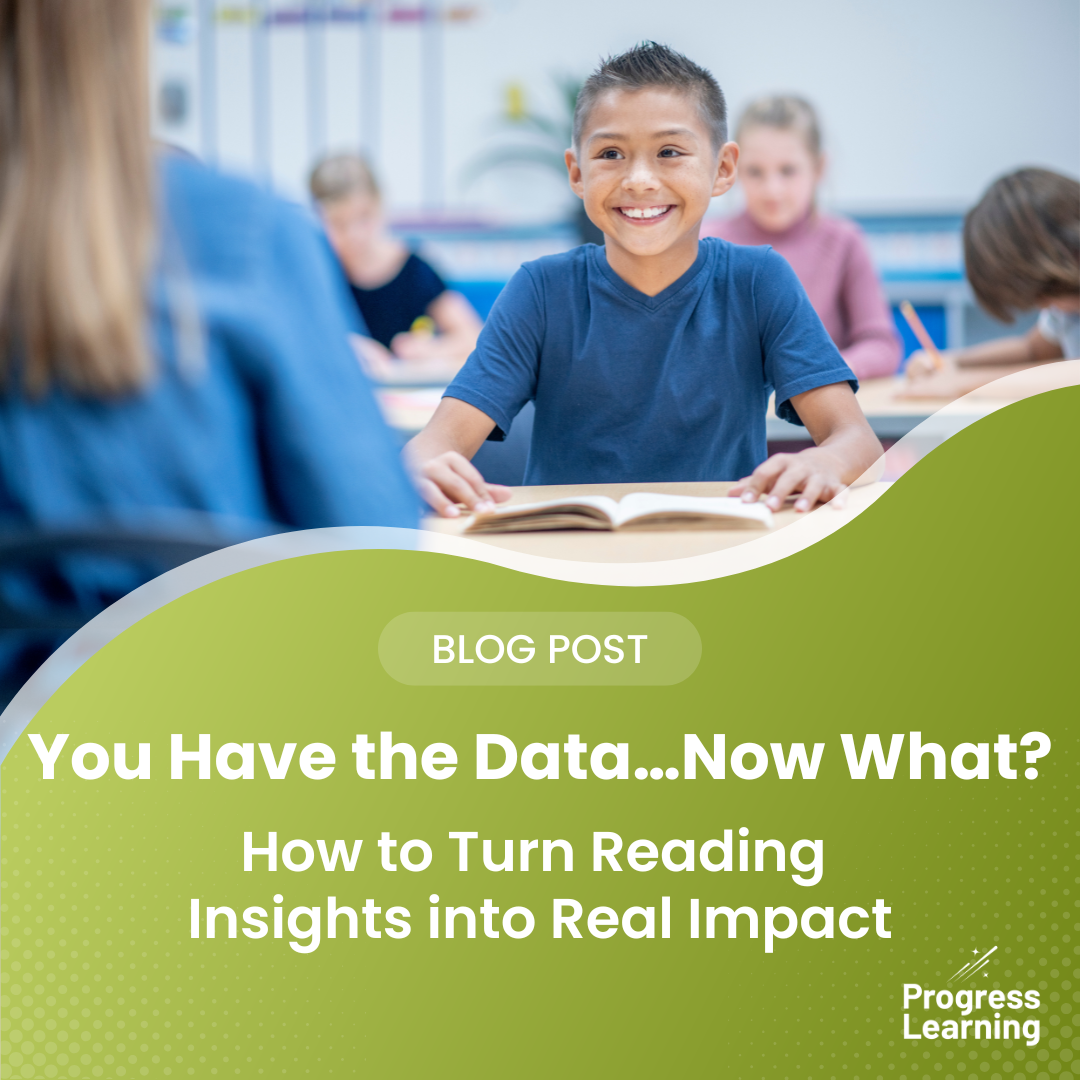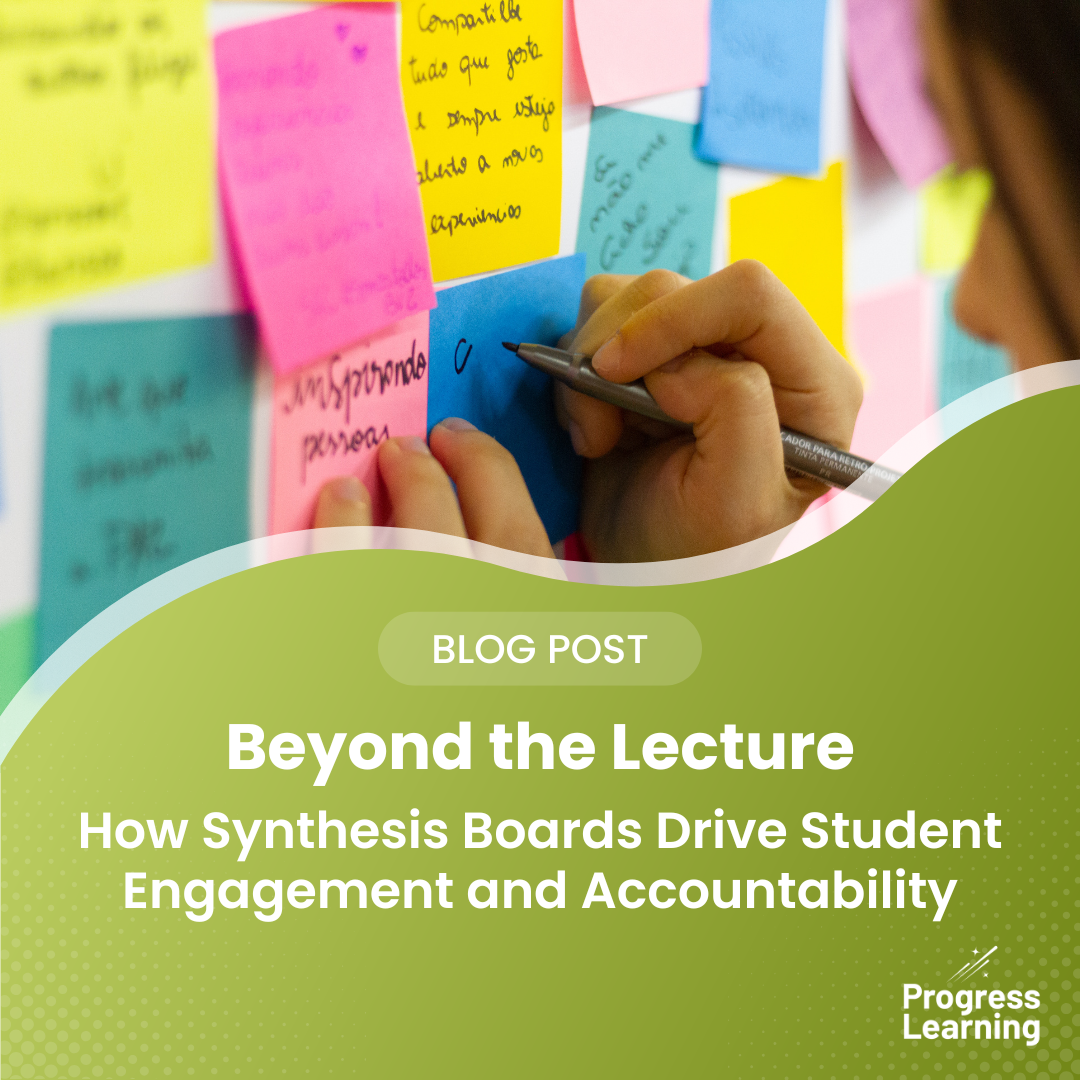Using Progress Learning for Data-Driven Instruction
Progress Learning’s reporting tools are a feature-rich set of resources designed to help educators and administrators track student progress with ease and precision. Recently, our expert team hosted a webinar walking through the ins and outs of our reports, from progress monitoring to detailed growth analysis. Here’s a closer look at key reporting features and how they can support effective teaching and learning.
Why Progress Learning Reports Matter
Progress Learning’s reporting tools are built to streamline data analysis for teachers and administrators alike. With features like quick-click remediation, customized student data trackers, and options for both individual and group analysis, educators can use these tools to make data-driven instructional decisions and better meet each student’s needs.
Key Reports For Teachers
Here’s a breakdown of the most commonly used reports in Progress Learning:
- Progress Monitoring Reports
- This suite of reports gives an overview of student performance, helping educators identify learning gaps and tailor support.
- Progress Rank Report: Ideal for quick performance snapshots, this report uses color-coded dots to show class or student proficiency in specific standards, with green indicating mastery and yellow indicating approaching mastery and pink indicating a critical need for study.
- Another advantage of the progress report is the ability to assign what we call “Quick-Click Remediation.” Teachers can assign targeted practice with a single click based on students’ who have not mastered a particular standard. It’s perfect for immediate, personalized support.
- Student Report Card
- Track individual students’ growth week over week with an interactive graph that visualizes performance across subjects. This feature is especially useful for documenting progress for parent-teacher conferences, student folders, and special education meetings.
- Grade Book and Class Results
- A centralized place to view assignment completion and student performance. This feature allows you to export data into a .CSV file for custom analyses and monitor class-wide trends in activity and assessment scores.
- Galaxy Star and Alien Rank Reports
- Designed to motivate primary students, these reports track achievements in the Galaxy Star program and allow teachers to recognize students’ progress publicly. School administrators have used this report to celebrate weekly achievements in morning announcements—a small but effective way to boost student motivation.
- Activity Results and Assessment Comparison
- These reports provide an in-depth look at assessment outcomes and can compare assessments across different periods, such as pre- and post-tests. This tool is valuable for tracking progress across the year or within specific units.
- Liftoff Reports for Intervention
- For campuses using Liftoff, Progress Learning’s adaptive intervention program, these reports track students’ growth and current levels in math and reading, offering insight into areas where individual students may need additional support.
Key Reports for District Administrators
District administrators have access to a variety of robust reports in the Progress Learning platform. These reports provide comprehensive insights to monitor progress, track usage, and inform intervention strategies at the district, campus, and classroom levels. Here’s an overview of the key reports and their benefits:
1. Assessment Results Report
- Purpose: Analyzes assessment performance across the district, campuses, and individual students.
- Key Features:
- View scores by domain and standard.
- Filter by school or campus.
- Exportable reports for sharing with stakeholders.
- Dot ranking system for visualizing student mastery by standard.
2. Usage Report by Subject
- Purpose: Tracks how various subject areas are being used on the platform.
- Key Features:
- Overview of district-wide activity by assignments, assessments, and study plans.
- View total time spent and number of questions answered by subject or campus.
- Exportable and printable for review and planning.
3. Progress Report
- Purpose: Provides a district-level view of performance by domain and standard.
- Key Features:
- Drill down into specific schools, teachers, and classes.
- Compare teacher performance to identify best practices.
- Monitor student progress with printable, individualized reports.
4. Galaxy Star Report (Elementary)
- Purpose: Tracks student progress through the incentivized Galaxy Star system.
- Key Features:
- Summarizes star earnings by class for elementary students.
- Helps teachers and administrators encourage engagement through gamification.
5. Liftoff Reports (For Grades 2-8 Math and Reading)
- Purpose: Supports intervention and remediation for Tier 2 and Tier 3 learners.
- Key Reports:
- Liftoff Diagnostic Report: Track each student’s performance on the Liftoff Diagnostic for Math and Reading.
- Growth Report: Track student performance for Liftoff Reading and Math by domain, including the starting level based on the Liftoff Diagnostic or NWEA result to the current level achieved.
- Class Galaxy Summary Report: Highlights class performance by domain.
- Usage Report: Monitors time spent and questions answered in Liftoff activities.
6. Session Activity Report
- Purpose: Ensures accountability by tracking activity per House Bill 1416 requirements.
- Key Features:
- Measures time spent and total questions answered.
- Filterable by class, student, and subject.
7. Results Report
- Purpose: View assessment results, including aggregated views, student views, and item details.
- Key Features:
- Item analysis to pinpoint questions students struggled with.
- Identify areas needing reteaching or further review.
- Save favorite questions for reuse in future assessments.
These reports empower district administrators to make data-driven decisions, identify areas for improvement, and celebrate successes. By leveraging these tools, administrators can ensure that educators are using the platform effectively and that students are progressing toward mastery of state standards.
Making the Most of Progress Learning’s Reporting Tools
Whether you’re preparing for meetings to communicate results, personalizing student support, or using it to guide classroom instruction, Progress Learning reports offer a flexible, easy-to-use system for data analysis. Here are some top recommendations that help you focus your efforts and get the most out of the platform:
- Utilize the Progress “Dot Rank” Reports: These are great for pinpointing areas that need remediation. Print and bring these to PLC or data meetings to discuss class averages and instructional needs.
- Encourage Student Accountability: Our printable student data trackers allow students to track their own learning progress, fostering ownership over their academic journey.
- Leverage Liftoff Reports: Regularly check Liftoff reports for students receiving tiered intervention. Reviewing their growth weekly can inform instructional adjustments and provide documentation for support plans.
If you’re interested in bringing these tools to your class, school, or district, get in touch with us to request a live online demo of the product and see what Progress Learning can do for you.